Blue Screen of Death also known as BSOD, is a fatal error message flashed on the monitor of Windows computers at times. It reflects a system crash with the OS reaching a condition where it cannot operate safely anymore. One …
Are you unable to format your external storage devices like USB flash drive, pen drive, SD card, hard drive, or SSD? Formatting external devices in Windows is an easy and quick process. However, sometimes Windows is unable to complete the …
We all love to play games on our systems. Most of us, the game lovers, have game client libraries on our systems. If you are among one of those game lovers and your Steam client is not opening on Windows 10. …
The Start menu was reintroduced in Windows 10 update as most of the users missed it in Windows 8. Start menu is an important part of Windows 10 update but most of the users’ complaints about it not working. Due …
Windows 10 is the latest and also the most popular operating system for Windows based devices. However, it is not without its own share of bugs and problems. One such unexpected problem sometimes faced by users is Code 43 errors. …
Are you fed up with the slowdown of your Windows 10 over the time? Well, it happens. However, there are many reasons why your PC may be working slowly. Just like there are reasons for lagging, there are many ways …
If you love video calling through your PC, then you need Facetime. But does it work on Windows 10 PC? If not, how can you install it on your Windows PC? For this and more information, Facetime continues reading. Facetime …
Having little problems hiding the Taskbar in your Windows 10 when in full-screen mode? Our post provides eight fixes to the problem “Windows 10 unable to go into hiding mode”. In recent times, numerous Windows 10 users have been reporting …
QuickTime is a file compression and media translation tool that was first created by Apple in 1991. The tool enables audio-video file sharing over the internet. The two main characteristics of the QuickTime application is its compatibility with several operating …
Virtualization is one of the emerging concepts in the software industry which is gaining popularity. It refers to the practice of running more than one operating system on a single machine. Since windows create a partition within its operating system, …
While watching a movie, playing some games on your PC, you might have felt like saving a short clip for the future. That’s when the question of how to record screen on Windows 10 would have crossed your mind. Here are some …
Taking a screenshot is an easy and efficient way to capture data present on your laptop or PC display. It certainly helps working professionals as well as students to collect and use the required information with much ease. But how …
Unfortunately, the Snapchat app has been designed for mobile devices. It is not available on laptops or desktop computers. This is often a reason for frustration among many users. It is needless to say that a mobile device doesn’t stand …
What is a startup folder in Windows 10? The startup folder is a unique feature that was first introduced in Windows 95. Since then, it has been a part of all the operating systems which are launched by windows. The …
Microsoft has always been lousy while handling elements of its operating system. The launch of Windows 10 came as a breath of fresh air. The tech giant introduced better support for malware and included a couple of new features to …
With the help of this article, you will learn how to install and play PUBG mobile on PC for free. Follow our step by step instruction on downloading and installing the special Pubg Mobile on Windows 10 Laptop or Desktop. …
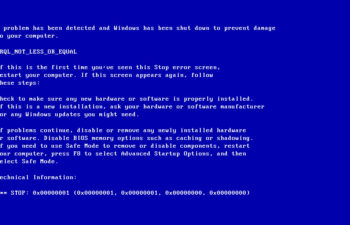
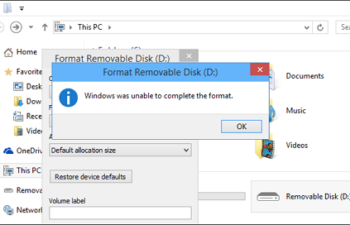

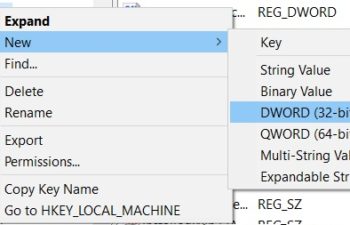
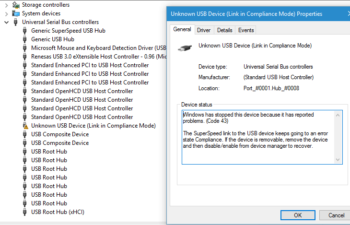


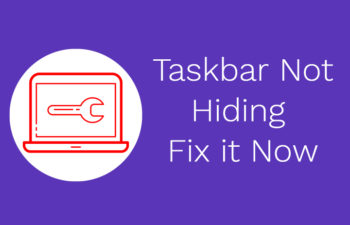
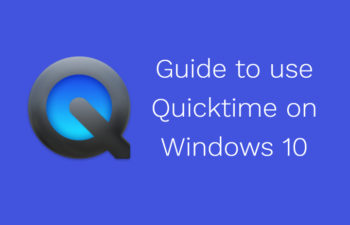
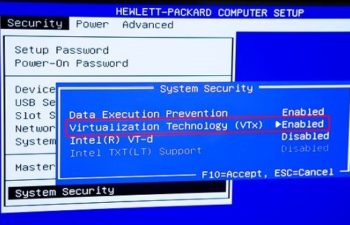
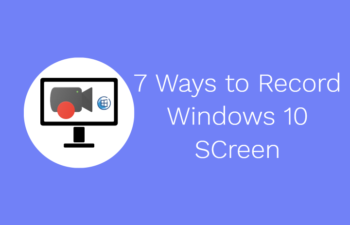
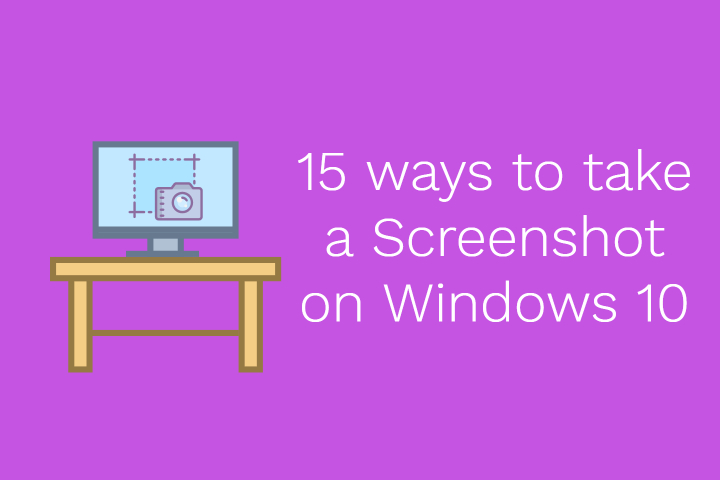

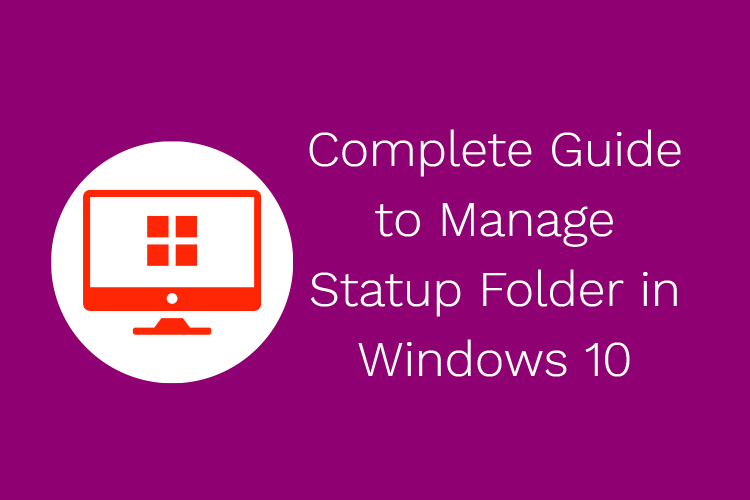
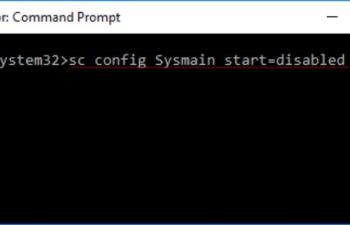
![Play PubG Mobile on PC [Windows 10/11/7] pubg mobile download for windows 10](https://insaindia.org/wp-content/uploads/2020/01/pubg-mobile-download-for-pc-windows-10.jpg)